To cancel your membership yourself, simply login to the members area, select the Account menu, then Orders & Billing and finally Subscriptions.
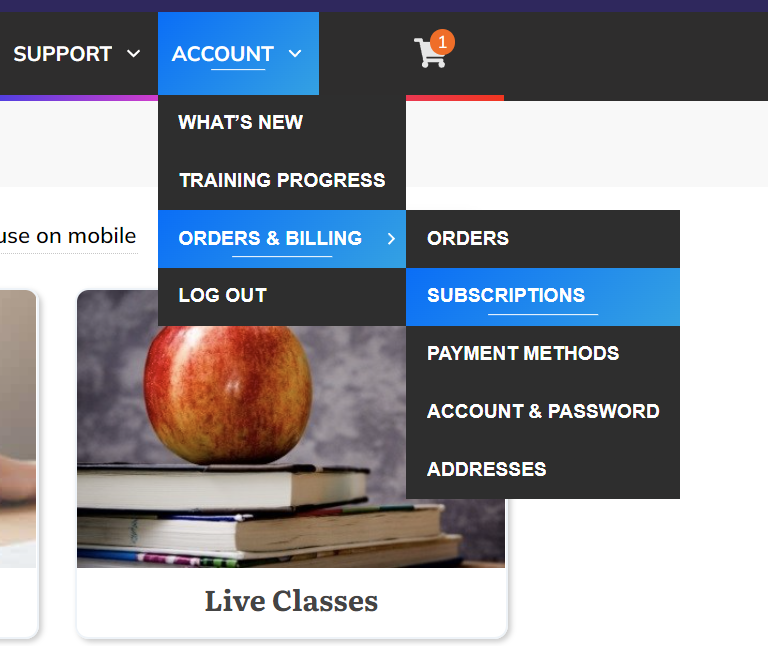
Select your Subscription from the list and click the "View" button.
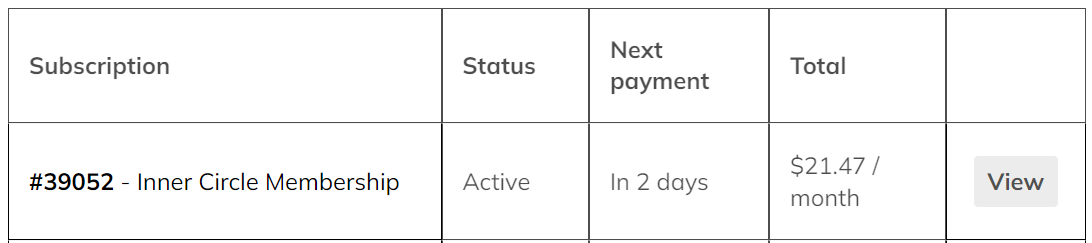
On the Subscriptions detail page, click the "Cancel" button to cancel your membership.
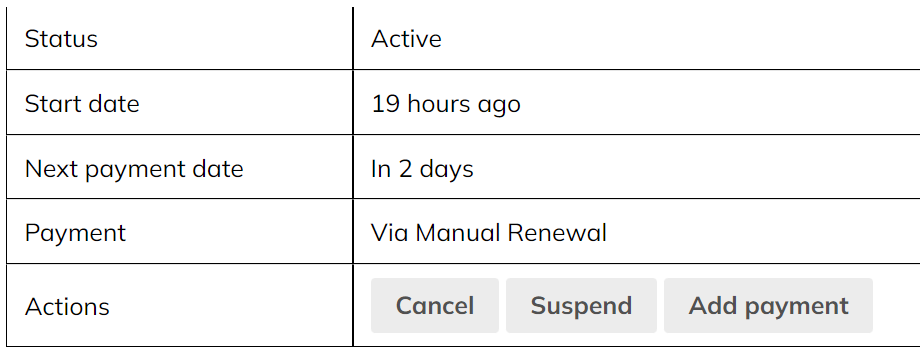
A popup window will appear prompting you to confirm your cancellation request.
To confirm and cancel the subscription, click "OK".
To leave the subscription active and retain your current pricing, click "Cancel".
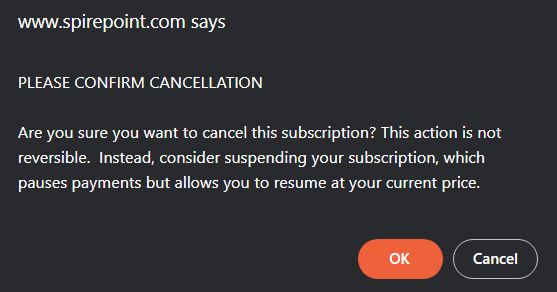
If at any time you have trouble cancelling your subscription, please contact support.
Important: Once your subscription appears with a "Cancelled" status, you will lose your current pricing and the subscription cannot reactivated without re-purchasing at any new pricing.
Note: Past subscription charges are non-refundable. You can always cancel your subscription at any time before your next rebill date. You can read more details about our return policy below